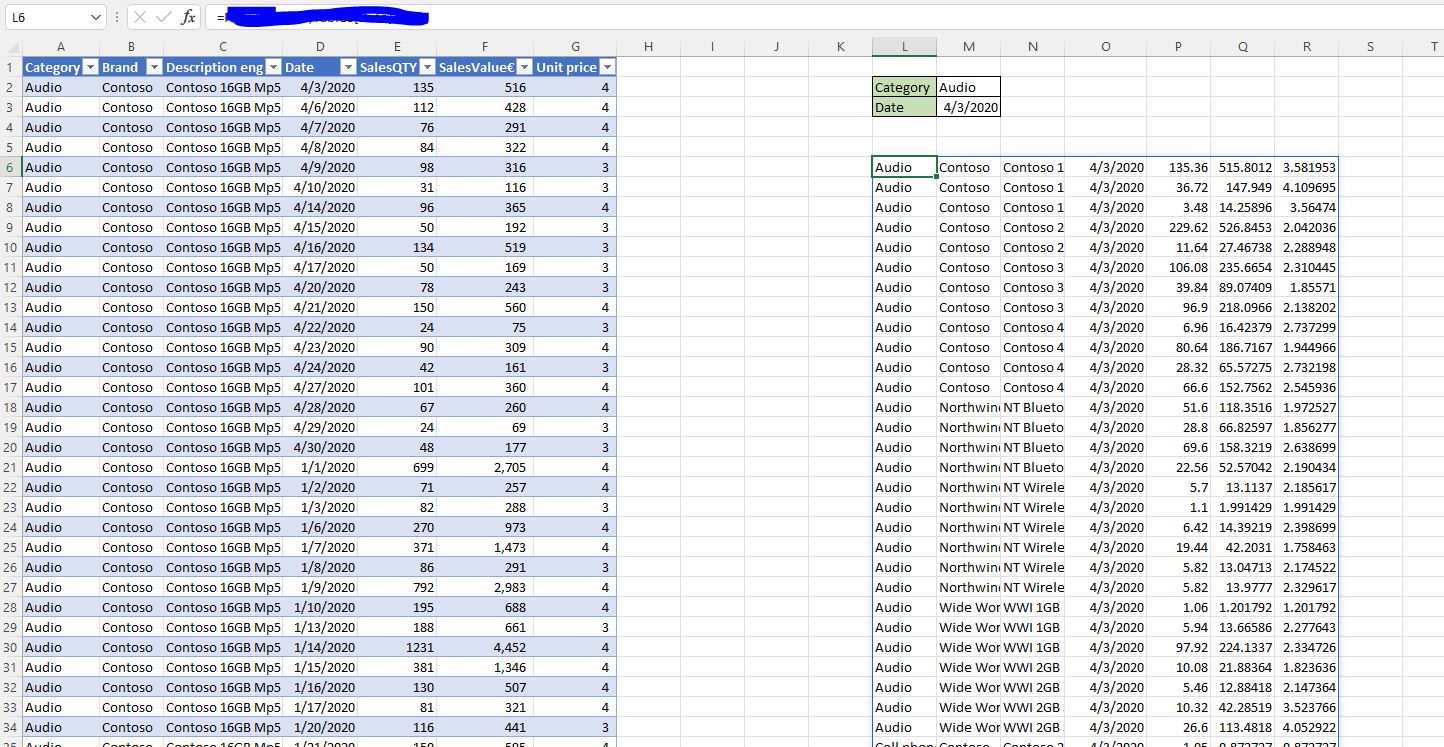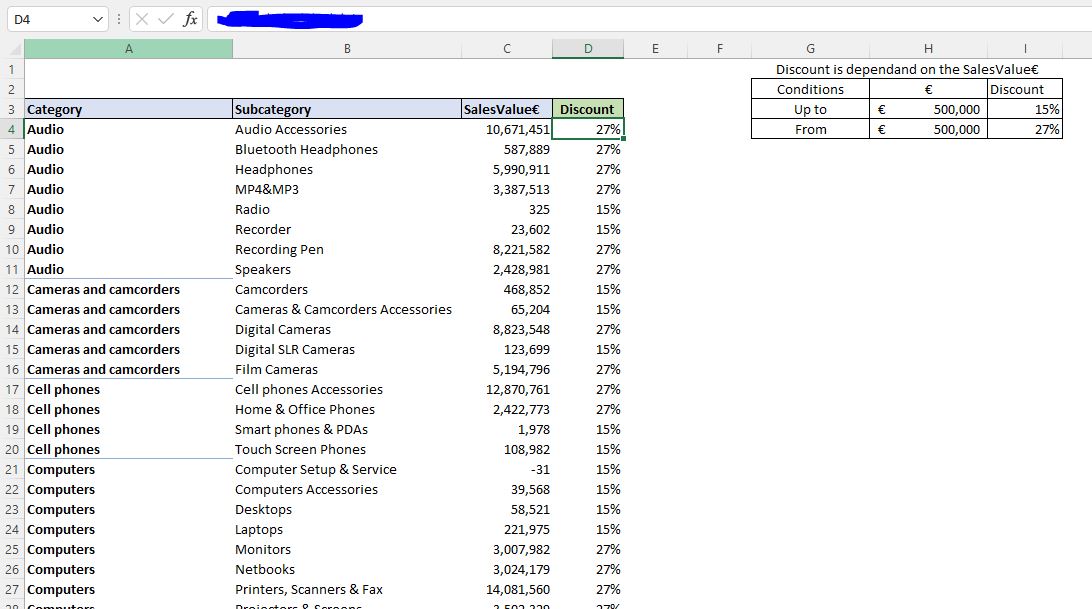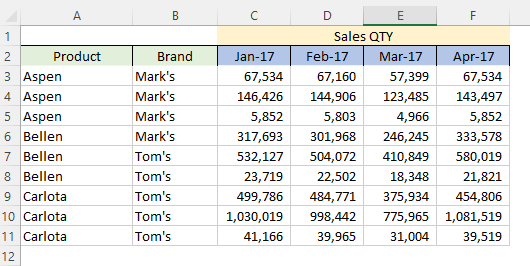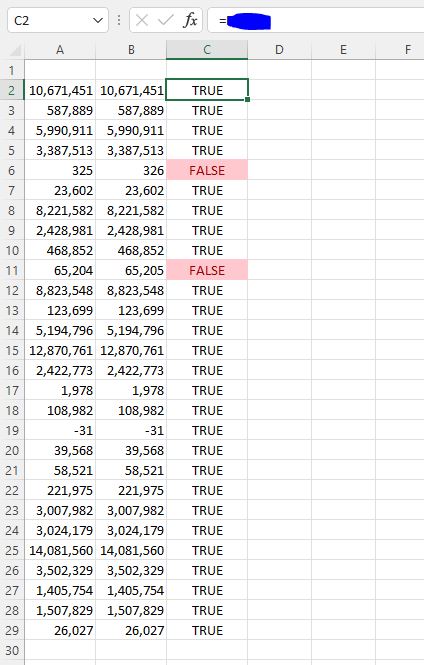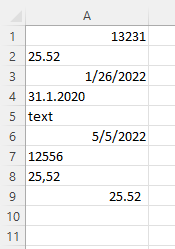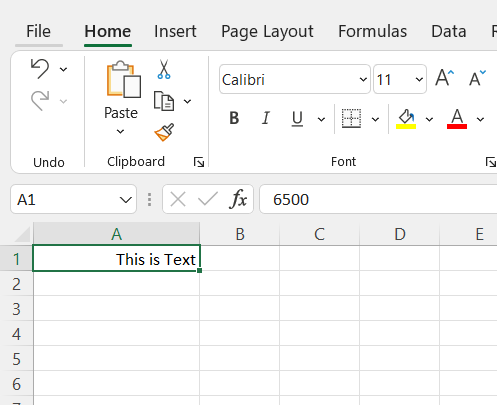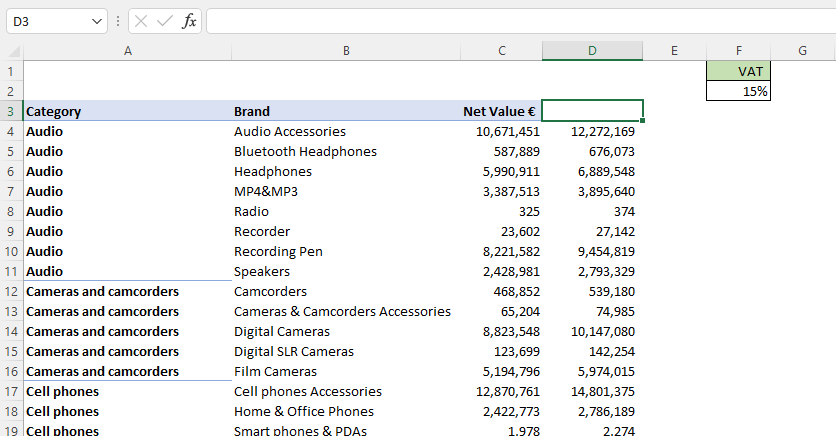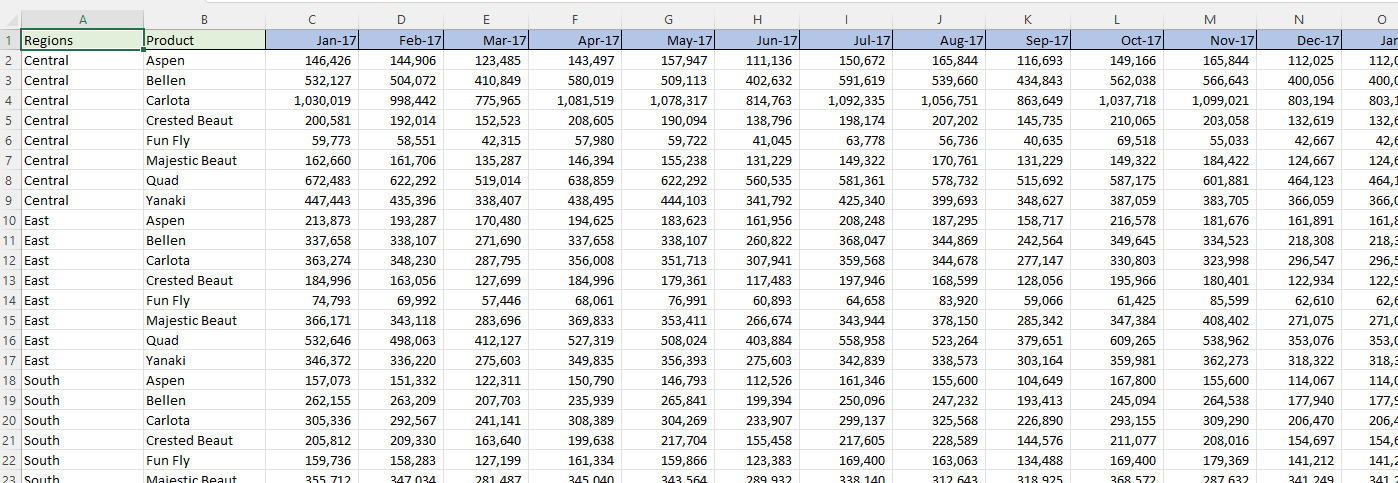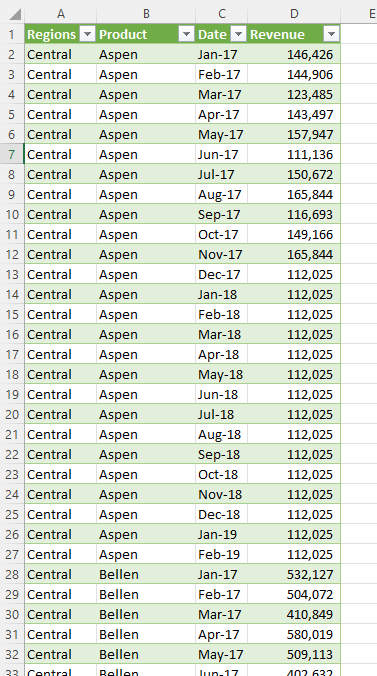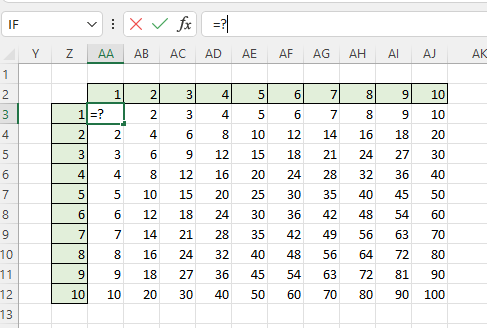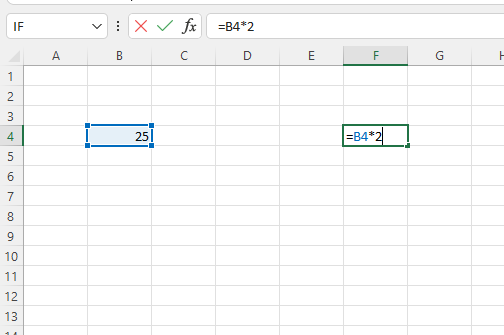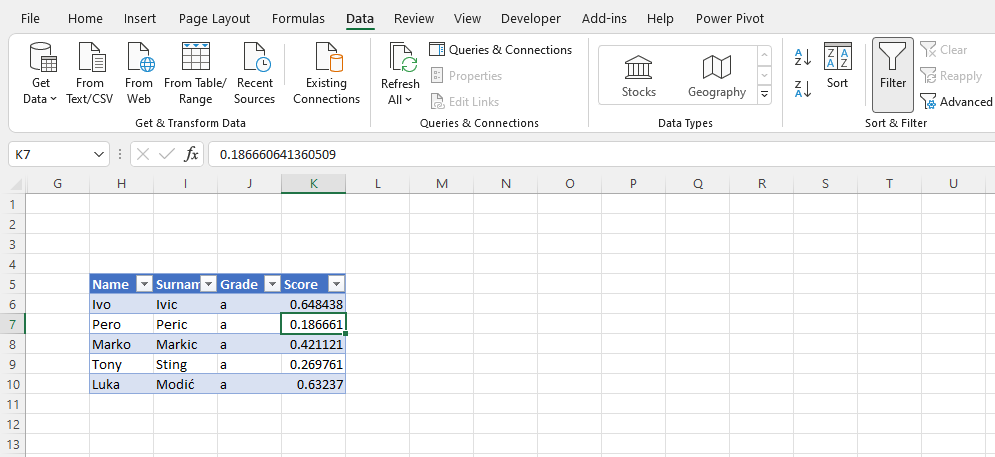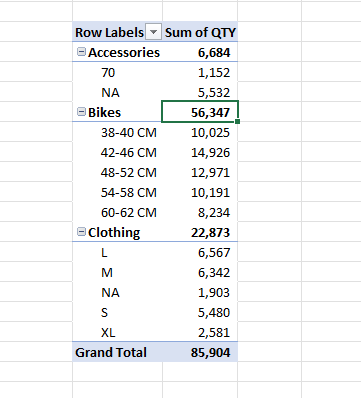Excel Skill Test Preview
This is a demo Excel skill test with 30 questions included.
When attending our courses, we have prepared over 120 questions split into 10 different Excel categories. We use that test to check your progress before and after taking our classes.
Once you pass it, you are proven to be an expert in Excel analytics!
Quiz Summary
0 of 30 questions completed
Questions:
Information
|
You must fill out this field. |
|
|
You must fill out this field. |
You have already completed the quiz before. Hence you can not start it again.
Quiz is loading…
You must sign in or sign up to start the quiz.
You must first complete the following:
Results
Results
0 of 30 questions answered correctly
Your time:
Time has elapsed
You have reached 0 of 0 point(s), (0)
Earned Point(s): 0 of 0, (0)
0 Essay(s) Pending (Possible Point(s): 0)
Categories
- Dynamic Array Formulas 0%
- Excel Conditions 0%
- Excel data entry 0%
- Excel Formulas 0%
- Excel Tables 0%
- Merging Sources (VLOOKUP, XLOOKUP, INDEX, etc.) 0%
- PivotCharts 0%
- PivotTables 0%
- PowerPivot basics 0%
- PowerQuery basics 0%
- 1
- 2
- 3
- 4
- 5
- 6
- 7
- 8
- 9
- 10
- 11
- 12
- 13
- 14
- 15
- 16
- 17
- 18
- 19
- 20
- 21
- 22
- 23
- 24
- 25
- 26
- 27
- 28
- 29
- 30
- Current
- Review
- Answered
- Correct
- Incorrect
-
Question 1 of 30
1. Question
Category: PowerQuery basicsWhich of the following best describes the PowerQuery tool?
CorrectIncorrect -
Question 2 of 30
2. Question
Category: PivotChartsWhich of the following objects can you filter using slicers?
CorrectIncorrect -
Question 3 of 30
3. Question
Category: Excel ConditionsWhat are the differences between IF and SUMIFS functions?
CorrectIncorrect -
Question 4 of 30
4. Question
Category: PivotTablesSelect all the features that apply to PivotTables:
CorrectIncorrect -
Question 5 of 30
5. Question
Category: Dynamic Array FormulasUsing the Excel file you can download here, answer the following question.
You wish to add a FILTER formula that will dynamically show all table rows with a date specified in cell M3.
Write the formula using table reference.
CorrectIncorrect -
Question 6 of 30
6. Question
Category: Merging Sources (VLOOKUP, XLOOKUP, INDEX, etc.)Match the wildcard symbol with the corresponding search values (we use the # symbol to represent the needed symbol).
Sort elements
- ?
- *
- ~
-
Replaces any single symbol (eq: "Tr#y" equals with "Tray", "Troy", and "Trey", but not "Trolley")
-
Replaces any number of symbols after the symbol (eq: "Tr#y" equals also with "Trolley".)
-
Ignore Wild card (eq: "Tr#?y" equals with "Tr?y", but not with "Tray" or "Troy".)
CorrectIncorrect -
Question 7 of 30
7. Question
Category: Excel ConditionsDownload the following Excel workbook and use it to answer the question.
We want to add condition in D column stating that if SalesValue€ is less than 500.000€ (cell H3 value), then we apply 15% discount (cell I3 value). Else we apply 27% discount (cell I4 value).
Which formula should be entered into cell D4? The formula should show the correct result when copied across the whole D column. Use absolute references where necessary.
CorrectIncorrectHint
Use absolute referencing to cells containing percantage and condition values.
-
Question 8 of 30
8. Question
Category: Merging Sources (VLOOKUP, XLOOKUP, INDEX, etc.)In which situations could you benefit from lookup functions (VLOOKUP, XLOOKUP, INDEX, etc.)?
CorrectIncorrect -
Question 9 of 30
9. Question
Category: Dynamic Array FormulasWhat are the advantages of using modern Array formulas?
CorrectIncorrect -
Question 10 of 30
10. Question
Category: PivotTablesCorrectIncorrect -
Question 11 of 30
11. Question
Category: Merging Sources (VLOOKUP, XLOOKUP, INDEX, etc.)Select all advantages when using XLOOKUP function compared to VLOOKUP:
CorrectIncorrect -
Question 12 of 30
12. Question
Category: PivotChartsWhat are PivotChart benefits when compared to a regular chart?
CorrectIncorrect -
Question 13 of 30
13. Question
Category: Excel ConditionsCorrectIncorrect -
Question 14 of 30
14. Question
Category: PowerPivot basicsWhen importing data in the PowerPivot model, how many rows is the maximum import limit?
CorrectIncorrect -
Question 15 of 30
15. Question
Category: Dynamic Array FormulasCombine tasks with appropriate function:
Sort elements
- XLOOKUP
- SUMIFS
- SUBTOTAL
- FILTER
-
Combine data from multiple sources
-
Aggregate values based on conditions
-
Aggregate values based on filters applied
-
Return multiple rows of data based on condition
CorrectIncorrect -
Question 16 of 30
16. Question
Category: PowerPivot basicsMatch the correct statement with the correct Excel tool
Sort elements
- Is used to perform advanced dynamic analytics upon cleaned and well-defined data
- Is used to transform and clean messy data structures
- Is used to perform static ad-hoc analysis
-
PowerPivot
-
PowerQuery
-
Excel formula
CorrectIncorrect -
Question 17 of 30
17. Question
Category: PowerPivot basicsWhat are the differences between PivotTable created from the data model (PowerPivot), and regular Pivot created from table/range? Select all that apply.
CorrectIncorrect -
Question 18 of 30
18. Question
Category: PowerQuery basicsWhen considering data cleaning operations, what are PowerQuery’s advantages compared to VBA?
CorrectIncorrect -
Question 19 of 30
19. Question
Category: Excel data entryIf there is no previous formatting applied, which rows have a text value entered in a cell? (Multiple choices)
CorrectIncorrectHint
Numbers are not always what they seem to be in Excel!
-
Question 20 of 30
20. Question
Category: Excel data entryIf there is no previous formatting applied, which rows have a text value entered in a cell? (Multiple choices)
CorrectIncorrectHint
Numbers are not always what they seem to be in Excel!
-
Question 21 of 30
21. Question
Category: Excel data entryIf there is no previous formatting applied, which rows have a correct date entered in a cell? (Multiple choices)
CorrectIncorrect -
Question 22 of 30
22. Question
Category: Excel data entryCorrectIncorrect -
Question 23 of 30
23. Question
Category: Excel FormulasYou need to add a VAT (Value added tax) to each net amount.
Which is the preferred way of entering the 15% VAT.
CorrectIncorrect -
Question 24 of 30
24. Question
Category: PowerQuery basicsYou need to change the table in the picture below into a better modeling structure.
The optimal data structure should look like in the table below.
Which Power Query transformation do we need to run over the initial table to transform it into an optimal structure?
CorrectIncorrect -
Question 25 of 30
25. Question
Category: Excel FormulasWe want to create a multiplication table in Excel. Which formula entered in cell AA3 will yield a correct answer when copied across the whole range (AA3:AJ12)?
CorrectIncorrect -
Question 26 of 30
26. Question
Category: Excel FormulasYou enter a formula as in the picture below:
What would happen if we copy cell F4 (the one with the formula), and paste it into cell B2?
CorrectIncorrect -
Question 27 of 30
27. Question
Category: Excel TablesCorrectIncorrect -
Question 28 of 30
28. Question
Category: Excel TablesWhat are the main benefits of using real tables as compared to table-like structures? (Multiple choices)
CorrectIncorrect -
Question 29 of 30
29. Question
Category: Excel TablesWe wish to sum all the SalesQTY in a table Sales (picture below). We want the solution to be dynamic and to account for any newly added rows to the table (currently 21.721 rows in a table).
Sort formulas from best to worst in terms of performance and flexibility (possibility to account for newly added rows):
-
=SUM(E5:E21721)
-
=SUM(Sales[SalesQTY])
-
=SUM(E:E)
CorrectIncorrect -
-
Question 30 of 30
30. Question
Category: PivotTablesCorrectIncorrect