on - site courses
Boost your data manipulation skills and automatize your daily work routine! Join our courses and upgrade your knowledge in a short but comprehensive period!
PowerBI is becoming increasingly important in everyday business. Data is all around us, and this is a tool that can get it in the right shape faster, better and easier than all the other tools on the market.
PowerBI is actually much more than a tool. It is a whole system on which Microsoft is building a future of standalone data analytics.
If you use Excel in business (and we know you use it), then we have good news for you. Excel is not neglected in this whole story!
Everything learned in PowerQuery and DAX course is also applicable in Excel!
All the elements of the PowerBI course (PowerQuery, PowerPivot, and DAX, except for the visualization part) are also included in an Excel version 2010 and above.
The list of all courses we hold in person (live):
50 + videos
Video lessons are best for learning
65 + blog posts
We like sharing our knowledge
30 + training held
Constant improvement is our goal
500 + attendies
Each attendee is important
COURSES ARE HELD IN CROATIAN AND ENGLISH
For domestic clients, courses can be held on their premises. If there is a smaller group of attendees, it is possible to hold lectures in Exceed office (up to 5 attendees).
Courses can also be held through online communication platforms (Teams, Skype etc).
TRAINING DURATION AND GROUP SIZE
The training courses usually last up to 8 hours, and they can be divided into several days depending on the participants’ needs. The daily minimum is 4 hours. We hold courses on Saturday too, if needed.
You can combine courses (e.g. DAX course for PowerPivot and PowerQuery course). In that case, total hours for selected courses are cummulated. If you choose to combine courses, for each additional course you are offered with 10% discount.
The training courses can be held individually or in a group (from 3 to 25 participants).
PRICING & PAYMENT
The price of the course depends on the number of participants, type and duration of the course. Prices are without VAT. After you submit an inquiry, we will send you an offer based on your input.
The course can be scheduled earliest on 7 days after the payment is settled.
- WHAT IS POWERBI?
- WHY POWERBI?
- WHY DAX?
- WHAT IS POWERAPPS?
Power BI is a combination of visualization tools (like Tableau), Self-service analysis tools (like PivotTable) and cloud-based tools for collaboration and sharing.
PowerBI is completely free for download, and with the use of the free version, you can learn all that is needed to implement PowerBI solution into your company.
You can start using paid versions of the tool once you decide to start sharing reports with company colleagues through the PowerBI cloud platform, or through mobile applications. In that case, the price per Pro user is 10$ a month per user, which is still considerably lower compared to other competitive products on the market.
In today's world more and more companies are starting to use all the available sources of the information (whether internally or externally available) for the purposes of the analyses. Better decisions are made upon those analyses, which helps companies reduce the risk associated with the decision-making process. The analyses once made in Excel are becoming harder to conduct and maintain since the sources of the information are growing with each day, while the time needed to make a proper analysis is reducing.
So far most of the time was lost in the data preparation period prior to the actual analysis (import from Excel, databases, .txt files, etc.). You could automate this process to some degree with the help of the Macros, but what if you don’t know how to program in VBA? For that purpose, Microsoft developed a tool called Power Query, which can help you ease the periodic importing of the data and data preparations.
By attending a Power Query course, you will help yourself by automating data loading and transformation parts of your everyday work, without the need of programming in VBA.
After you imported data through Power Query, you need to merge it into a meaningful whole. You need to create a data model. The model is a base on which you will conduct analyses and produce interactive reports. The data model needs to be well structured so that you could get all the benefits of the PowerPivot and data visualization.
The greatest value of the PowerBI tool is the DAX language. With the help of the DAX you will be able to create everything you once used to create using advanced Excel formula and VBA, just much more dynamic and easier. DAX language is more flexible and way faster than Excel formula language, and at the same time, its use results in a lower number of errors in the model. If you are an experienced Excel user comfortable with arrays and SUMPRODUCT formula, you will have an easier time understanding the DAX syntax. DAX can also be used in Excel versions 2010 and above (you need to use PowerPivot instead of a PivotTable). Instead of Excel cells, DAX is written inside Measures.
PowerApps is a modern Microsoft technology whose purpose is to provide users, who are not primarily programmers, an easy and intuitive way to create advanced applications. Applications that previously required a full team of IT professionals, can be implemented by business users with knowledge of the unique PowerFX language now.
Applications you build behave the same as the ones for which you pay 5 to 10 times more than the initial investment, and complexity of maintaining is many times less.
PowerApps complements PowerBI very well with features that are not directly possible within the PowerBI interface (e.g. write-back) options.
We are most proud of our DAX Handbook series on the basics of the DAX language. Here you can read through 30 articles that follow the topics we go through in our live DAX training!
GET A QUOTE
For more information, please contact us through the form
Our team will answer you in a timely manner.

MICROSOFT
Certified Trainer

WE HOLD
Microsoft certificate for being experts in BI reporting.

MICROSOFT
Certified Data Analyst Associate

8+ YEARS
working with modern Microsoft tools for data manipulation and analysis.
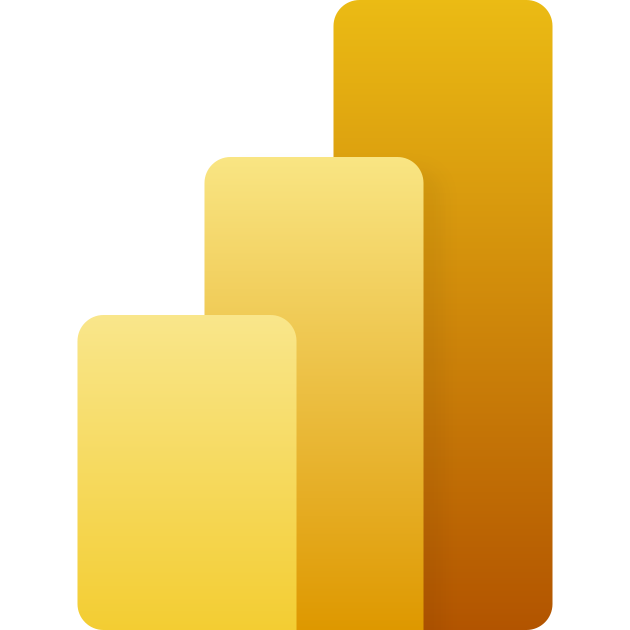
4+ YEARS
of experience working with the PowerBI environment.
MORE THAN 40
Satisfied domestic and international clients.









