
We help you grow your company by implementing top class business intelligence systems!
Implementation and Education!
PowerBI / PowerApps / Excel
Quickly search our products and services!
News

New Power BI training held for client Bugatti Rimac
In the past 2 weeks, we held a new Power BI training for the client Bugatti Rimac for a total duration of

Held PowerApps training for Žito d.d.
Last week we went to Osijek to hold a PowerApps training for Žito d.d. The training took place at the client’s office,

This year’s first PowerApps training for TÜV NORD Adriatic
Last week we held this year’s first PowerApps training for our long-term clients from the TÜV NORD Adriatic company. It was a

Held Excel training for Eksa Grupa
For the end of the year, we held Excel training for our colleagues from Eksa Grupa d.o.o. The participants of the training
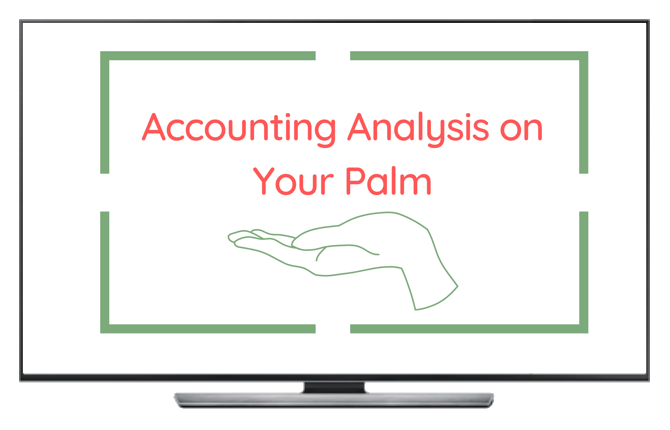
Benedict system
for the analysis of financial statements, such as P&L, Balance Sheet, Cash Flow, and Gross Balance Sheet.
We can guide you throughout the whole experience, how ?
- Implementing the best class business inteligence thas serves you as a strongold for the right decisions.
- Optimize how your company interact with data with the use of PowerApps.
- Educate company employees on how to get the most out of the tools we implement.
- Leave you with a sustainable tool you can use for many years.
We enjoy sharing our knowledge and gained over 3000 subscribers by posting videos about Power BI and Power Query topics! Check out our channel!
We have written over 60 different PowerBI articles. We are most proud of our DAX Handbook series on the basics of the DAX language.
DAX HANDBOOK
7. VARIABLES
Variables are used in almost every measure you will create. The reason we introduce them last is that they use all other parts of DAX code to produce faster, more powerful and maintainable code. Variables are like containers of a part of the DAX code which can be used throughout your measure. Few facts about
DAX HANDBOOK
6.8 ALLSELECTED
Explanation ALLSELECTED is one of the most complex functions in DAX. When used improperly it can lead to unexpected results. As a rule of thumb, you should not use it in iterative functions. It is preferable to use it only as a CALCULATE filter remover, not as a table function. ALLSELECTED comes into play once
DAX HANDBOOK
6.7 Lineage
What is Lineage? Lineage is a part of DAX mechanics that enables us to use tables as filter arguments for the CALCULATE function. It’s also used in row2filter context transition and other aspects of the data model that involve filter propagation throughout the model. We can state that lineage is the possibility to filter the
DAX HANDBOOK
6.6 Crossfilter
Crossfilter is a feature of DAX when it filters the underlying dataset even though there aren’t any visual filters present. Introduction In this example, we will explain a very important feature of CALCULATE filter arguments. We will also explain why you should always prefer the combination of ALL/REMOVEFILTER + VALUES instead of ALLEXCEPT function. We

MICROSOFT
Certified Trainer

WE HOLD
Microsoft certificate for being experts in BI reporting.

MICROSOFT
Certified Data Analyst Associate

10+ YEARS
working with modern Microsoft tools for data manipulation and analysis.
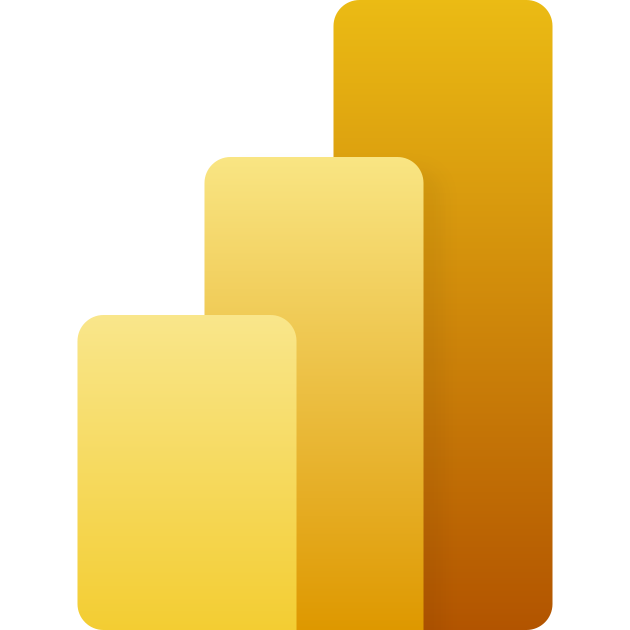
7+ YEARS
of experience working with the PowerBI environment.
MORE THAN 90
Satisfied domestic and international clients.
Learn With Exceed Academy
Improve your skills in our Exceed Academy, tailored for both beginners and professional.
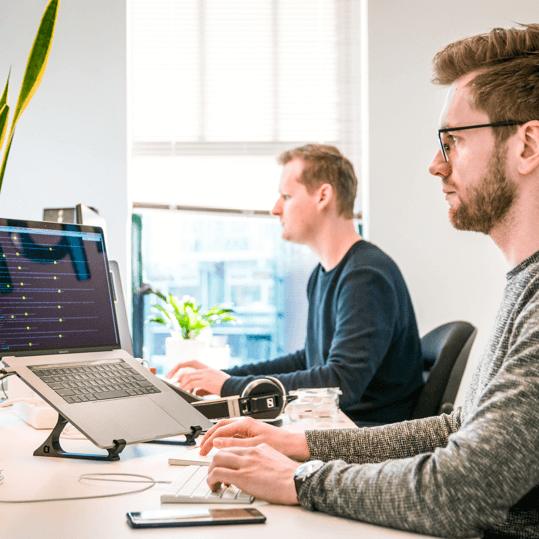
GET A QUOTE
For more information, please contact us through the form
Our team will answer you in a timely manner.






